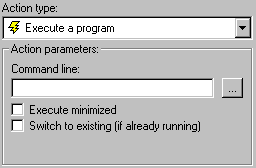
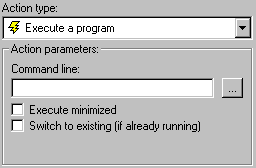
You can execute any program by pressing a hot key.
Action Parameters
Command line - type in the path to the program (or a Windows registered file type) or choose it by browsing with the button. Then you can add any command line parameters needed.Tip
To execute a program and have it loaded with a particular file, place only the file on the Command line. Be sure that the program you want to execute is the application associated with this file type by Windows. For example, if the Command line has only "text.txt" Hot Keyboard will automatically open Notepad to edit this file.Usage ideas:
See also:
Open folder action type